Planning Department
|
501 Main Street South
(3rd Floor)
Southbury, CT 06488
Maps and Directions
|
P:(203) 262-0634
Monday - Thursday:
8:00am - 4:30pm
Fri: 8:00am - 1:00pm
|
|
GIS - Geographical Information Systems
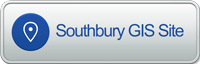
How you can access GIS and what you can do with it.
Step 1: Go to southbury.mapxpress.net
This will bring you to our portal page. Please read the Disclaimer. The intent and use of this site is for Informational Purposes Only.
Step 2: Type in the property owners name or the number and street name of the parcel you wish to view. Press GO. The Search Results will appear.
Step 3: If you click on Zoom to GIS it will take you to an Interactive Map Application. Click on the parcel and a pop-up with a photo and limited information will appear. If you wish to see more property details click on Property Card. At the bottom of their page you must choose a Method (i.e. Property Location by Number means street # and name of street) and then type in the appropriate information for the category you have chosen. This will allow you to view the assessor’s field card.
On the property pop-up you may also generate an abutters list by typing in the distance and submit. This does not take the place of an assessor’s sign off for applications that require it.
Along the top of this page you will see different features – the Search (binocular icon) will bring up a pop-up where you can also search for a property.
By clicking on Map Layer a variety of different layers that can be applied by checking the box next to the feature you wish to see – i.e. Zoning/Historic will overlay on the parcel what zone it is in and if it is in an Historic District. It is best to view only one or two layers at a time as some layers will be overridden by other layers.
By left clicking and holding down on your mouse you can move the map around to “visit” your neighbors or the rest of the town.
By rolling the wheel on your mouse you can zoom in and out to see the property in context with your neighborhood or the rest of the town.
Along the bottom of this page you will find various features that may also be of use, such as the measuring tool (ruler icon).
You may also access information by going to the Quick Links, however it will not be as interactive and you will not be able to bring up many of the layers.
It is inherent that there will continue to be tweaking and corrections on an ongoing basis as new information is obtained. We welcome your input and please let us know if you find anything that seems incorrect.